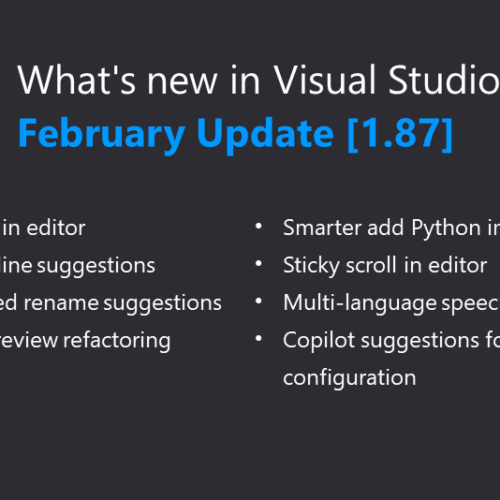
Visual Studio Code February 2024 Release Highlights
Discover the key updates in the Visual Studio Code February 2024 Release (1.87) including enhanced accessibility features, language model access control, editor improvements, terminal enhancements, source control updates, and debug support.
Published 1 year ago on code.visualstudio.com
Abstract
The Visual Studio Code February 2024 Release (1.87) introduces features like dictation in the editor, multiple language support for speech recognition, accessibility signals, interactive settings in release notes, language model access control, editor sticky scroll, multi-cursor inline completions, debuting Refactor preview in a multi diff editor, terminal command duration tracking, zoom commands, source control improvements, notebook-specific indentation settings, new BreakpointMode support in debugging, Remote Development enhancements, GitHub Copilot contributions like rename suggestions and inline chat accessibility view, Jupyter improvements, and Python REPL enhancements.
Results
This information belongs to the original author(s), honor their efforts by visiting the following link for the full text.
Discussion
How this relates to indie hacking and solopreneurship.
Relevance
This article is crucial for you as an indie hacker using Visual Studio Code, as it outlines the cutting-edge features and improvements introduced in the February 2024 release. Understanding these updates can help you leverage new functionalities to enhance your development workflow.
Applicability
To leverage the new features, make sure to update Visual Studio Code to version 1.87. Explore dictation in the editor, set up multiple language support for speech recognition, configure accessibility signals, and use interactive settings in release notes. Additionally, manage language model access in extensions, try out editor improvements, utilize terminal enhancements, experiment with source control enhancements, set notebook-specific indentation settings, explore new BreakpointMode in debugging, and take advantage of Remote Development extensions.
Risks
One risk to consider is potential compatibility issues with existing extensions or workflows when adopting new features. Additionally, changes in the behavior of certain functionalities, like the Python REPL improvements, might require adjustments in your coding practices. Ensure compatibility and familiarity with the new tools before fully integrating them into your projects.
Conclusion
Looking ahead, the focus on enhancing accessibility features, language model access control, editor functionality, and terminal improvements showcases a commitment to making Visual Studio Code more user-friendly and efficient. These trends indicate a trajectory towards more inclusive, transparent, and powerful development experiences, offering indie hackers like you opportunities to boost productivity and streamline coding processes in upcoming releases.
References
Further Informations and Sources related to this analysis. See also my Ethical Aggregation policy.
Visual Studio Code February 2024
Learn what is new in the Visual Studio Code February 2024 Release (1.87)
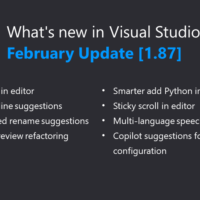
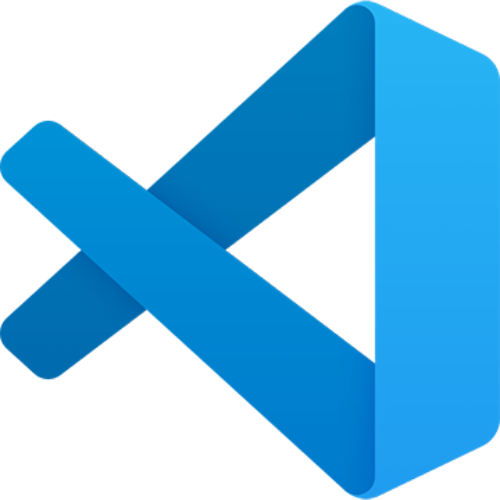
VSCode
Unlock the full potential of VSCode with the latest tips, extensions, and best practices to enhance your coding efficiency. Stay updated on the newest features and integrations to streamline your development workflow with Visual Studio Code.
Appendices
Most recent articles and analysises.

Amex's Strategic Investments Unveiled
2024-09-06Discover American Express's capital deployment strategy focusing on technology, marketing, and M&A opportunities as shared by Anna Marrs at the Scotiabank Financials Summit 2024.




