
Unleashing Smartness with AI Features in Visual Studio Code
Discover how AI features, particularly in Visual Studio Code, such as the GitHub Copilot, are enhancing developer workflows by leveraging large language models and chat participants to provide contextually relevant assistance.
Published 2 years ago on code.visualstudio.com
Abstract
The article discusses the integration of AI features like GitHub Copilot in Visual Studio Code to offer contextual assistance to developers. It explains the importance of context in answering queries, introducing new tools like chat participants such as @workspace and @vscode. These participants help in retrieving necessary information to provide accurate answers. Moreover, the article highlights the extensibility of VS Code through the chat participant API, enabling the integration of domain-specific tools and slash commands. It also touches on the convenience of smart actions and interactive features like generating commit and pull request messages effortlessly.
Results
This information belongs to the original author(s), honor their efforts by visiting the following link for the full text.
Discussion
How this relates to indie hacking and solopreneurship.
Relevance
This article is crucial for you as it sheds light on how AI is transforming tools like Visual Studio Code to enhance productivity and provide contextual assistance. Understanding these AI features can help you leverage them to streamline your development process and improve code quality.
Applicability
To apply the insights from this article, you should explore integrating AI features like GitHub Copilot in Visual Studio Code to assist in code writing and problem-solving. Consider developing chat participants or utilizing existing ones like @workspace and @vscode to enhance the context of your queries. Additionally, leverage the chat participant API for extensibility and explore smart actions like /fix and /doc for automated code corrections and documentation generation.
Risks
One risk to be aware of is the limitation of AI models in providing accurate answers without sufficient context. Relying too heavily on AI assistance may lead to overlooking critical coding nuances or making errors. Additionally, depending on external AI services like GitHub Copilot can pose privacy and data security risks if sensitive code snippets are shared.
Conclusion
Looking ahead, integrating AI features within development tools like Visual Studio Code is likely to become more common, offering developers enhanced productivity and code quality. Embracing these AI advancements can position your projects to benefit from streamlined workflows, automated tasks, and improved code suggestions. Staying updated on AI developments in coding tools will be essential to remain competitive in the evolving tech landscape.
References
Further Informations and Sources related to this analysis. See also my Ethical Aggregation policy.
Pursuit of wicked smartness in VS Code
Smart artificial intelligence features in Visual Studio Code with GitHub Copilot

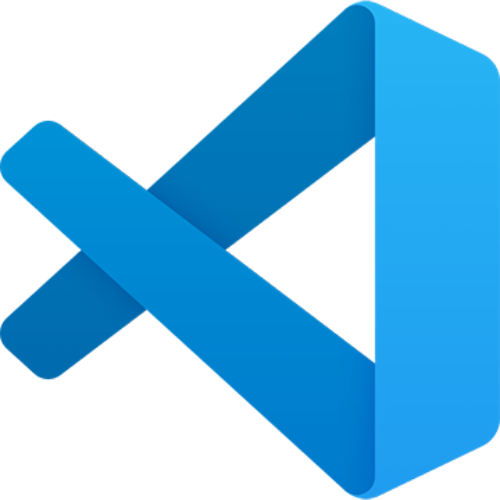
VSCode
Unlock the full potential of VSCode with the latest tips, extensions, and best practices to enhance your coding efficiency. Stay updated on the newest features and integrations to streamline your development workflow with Visual Studio Code.
Appendices
Most recent articles and analysises.

Amex's Strategic Investments Unveiled
2024-09-06Discover American Express's capital deployment strategy focusing on technology, marketing, and M&A opportunities as shared by Anna Marrs at the Scotiabank Financials Summit 2024.




