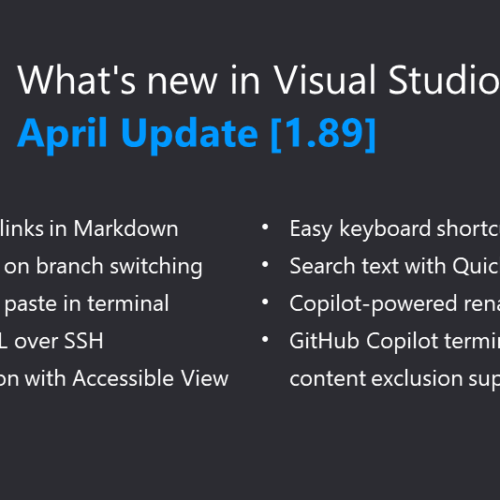
New Features in Visual Studio Code April 2024 Release (1.89)
Discover the latest updates and enhancements in Visual Studio Code's April 2024 Release (1.89)
Published 1 year ago on code.visualstudio.com
Abstract
The Visual Studio Code April 2024 Release (1.89) introduces improvements in accessibility, terminal functionalities, extensions, custom editor labels, keybinding customization, search enhancements, and more. Notable features include the Accessible View for screen reader users, improvements in terminal navigation, custom editor labels in Quick Open, and support for local workspace extensions. The update also includes improvements in error rendering for notebooks, search functionality, and terminal interactions.
Results
This information belongs to the original author(s), honor their efforts by visiting the following link for the full text.
Discussion
How this relates to indie hacking and solopreneurship.
Relevance
This article is essential for you as it provides insights into the new features and enhancements introduced in the Visual Studio Code April 2024 Release. It highlights opportunities to improve accessibility, terminal workflows, extension usage, and workspace customization. Understanding these updates can help you enhance your development experience and productivity.
Applicability
To leverage the insights from this article, you should update your Visual Studio Code to version 1.89 and explore the new features like Accessible View, terminal improvements, custom editor labels, keybinding customization, search enhancements, and local workspace extensions. Experiment with these enhancements to optimize your workflow and tailor your development environment according to your needs.
Risks
One potential risk to consider is the adjustment period needed to adapt to the new features and changes introduced in the April 2024 release. Additionally, compatibility issues with existing extensions or workflows may arise after updating to the latest version. Ensure that critical extensions or functionalities vital to your projects are still compatible post-update.
Conclusion
The long-term trend from this article suggests a continuous focus on enhancing accessibility, workspace customization, and productivity within Visual Studio Code. Future updates may further streamline workflows, improve developer experiences, and offer more innovative features to cater to diverse development needs. Staying abreast of these trends can help you stay competitive and efficient in your projects.
References
Further Informations and Sources related to this analysis. See also my Ethical Aggregation policy.
Visual Studio Code April 2024
Learn what is new in the Visual Studio Code April 2024 Release (1.89)

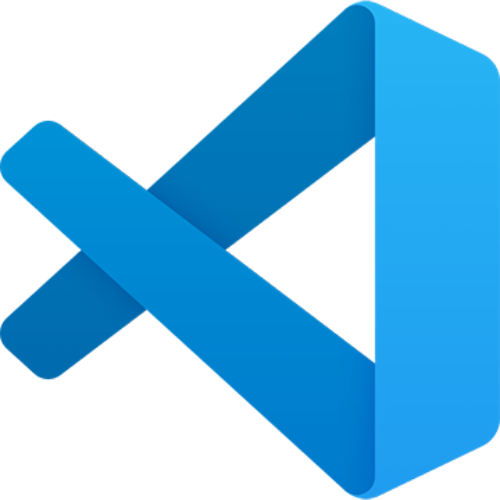
VSCode
Unlock the full potential of VSCode with the latest tips, extensions, and best practices to enhance your coding efficiency. Stay updated on the newest features and integrations to streamline your development workflow with Visual Studio Code.
Appendices
Most recent articles and analysises.

Amex's Strategic Investments Unveiled
2024-09-06Discover American Express's capital deployment strategy focusing on technology, marketing, and M&A opportunities as shared by Anna Marrs at the Scotiabank Financials Summit 2024.




