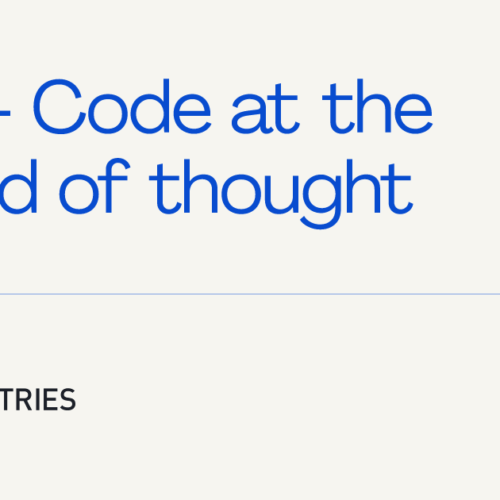
Customize Your Zed Preview Themes with Ease
Get a sneak peek into the latest Zed Preview release allowing you to personalize your Zed experience with your own themes effortlessly.
Published 2 years ago by @maxdeviant on zed.dev
Abstract
The article discusses the new feature in Zed Preview that lets users customize their themes. You can create multiple themes stored in a specific directory under Zed config, modify existing themes, and even import themes from VS Code. The ability to live-reload changes and quickly iterate while building a theme is highlighted. While the feature is still in its early stages, users are encouraged to try it out and share feedback.
Results
This information belongs to the original author(s), honor their efforts by visiting the following link for the full text.
Discussion
How this relates to indie hacking and solopreneurship.
Relevance
This article is crucial for you as it introduces a valuable customization feature in Zed Preview. By leveraging this capability, you can tailor your coding environment to suit your preferences, enhancing productivity and personalizing your workspace. However, being in the early stages, there might be compatibility issues or limited functionalities worth considering.
Applicability
If you are using Zed Preview, you should explore the new theme customization options to create a workspace that aligns with your style and preferences. Experiment with different themes, modify existing ones, and even import themes from VS Code to enhance your coding environment.
Risks
One potential risk to be aware of is that since the theme customization feature is still in the early stages, there may be bugs, limited functionality, or compatibility issues with certain themes. It is essential to test thoroughly and provide feedback to help improve the feature.
Conclusion
The trend of customizable themes in coding environments is likely to continue growing as developers seek more personalized and visually appealing workspaces. This trend can offer you more opportunities to tailor your tools to suit your individual preferences and create a more comfortable and engaging coding experience.
References
Further Informations and Sources related to this analysis. See also my Ethical Aggregation policy.
User themes now in Preview
From the Zed Blog: Theme Zed just how you like it in the latest Preview release.
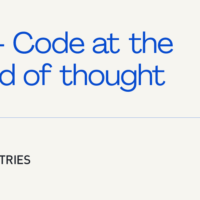

Zed
Discover the power and performance of Zed, the high-speed, multiplayer code editor from the creators of Atom and Tree-sitter. Stay updated with the latest features, tips, and best practices to optimize your coding experience with Zed.
Appendices
Most recent articles and analysises.

Amex's Strategic Investments Unveiled
2024-09-06Discover American Express's capital deployment strategy focusing on technology, marketing, and M&A opportunities as shared by Anna Marrs at the Scotiabank Financials Summit 2024.




